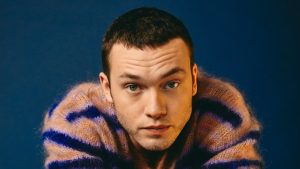Hey there, y’all! Wanna watch that Netflix thingy on a big ol’ projector screen? It ain’t rocket science, lemme tell ya. Even this old gal figured it out, so you can too! We gonna make it real simple, like pie. This here’s all about how to watch Netflix on a projector, and we ain’t gonna get bogged down in fancy talk.
First things first, you gotta have a projector, obviously. And a Netflix account, duh! Don’t go tellin’ me you don’t know what them things are. Now, there’s a buncha ways to do this, depends on what gizmos you got.
One way, the easy way, is if you got one of them fancy “smart” projectors. You know, the ones that got all that internet stuff built right in. If you got one of them, well, shoot, you’re halfway there! Just turn that thing on, find the Netflix app – it usually looks like a big red “N” – and log in. Then you pick somethin’ to watch, just like on your phone or TV. Easy peasy!
But what if your projector ain’t so smart? Don’t you fret none. We can still make it work. You gotta connect it to somethin’ that has Netflix. That could be your phone, your computer, a game console, or even one of them little streaming sticks. Whatever you got will do, as long as it has Netflix and a port to hook up to the projector.
- Phone or Tablet: Most phones these days can do it. You might need a little cord, called an HDMI cable. One end goes into your phone, the other into the projector. Sometimes, your phone needs a little adapter thingy too, depends on what kinda phone you got. Once they’re hooked up, you gotta tell the projector to look at the right “input source.” It’s like changin’ the channel on the TV. You gotta find the one that says “HDMI.” Then, open up the Netflix app on your phone, pick a show, and BAM! Big screen Netflix! If it still ain’t workin’, maybe try a different HDMI port on the projector, sometimes they’re finicky. Or maybe the projector needs an update, like them phones do all the time. You gotta look in the settings for that, but don’t ask me, I ain’t no tech whiz!
- Computer or Laptop: This is pretty much the same as the phone thing. HDMI cable again, plug one end in the computer, the other in the projector. Find the right input source on the projector, and you’re good to go. Open up Netflix on your computer and start watchin’. If you don’t see nothin’, make sure the cable’s plugged in good and tight. Sometimes them things get loose.
- Game Console: You know, like them PlayStations or Xboxes. They got Netflix too! Same deal, HDMI cable, plug it in, find the right input source, and you’re off to the races. Them game consoles is pretty good at streamin’, so that’s a good way to go.
- Streaming Stick: These are them little things you plug into the back of the TV, like a Roku or a Fire Stick. They work with projectors too! Plug it into the projector’s HDMI port, power it up, and follow the instructions to connect it to your internet. Then, just like the smart projector, find the Netflix app and log in. These little fellas are real handy, and they don’t cost too much.
Now, sometimes things go wonky. Maybe the picture ain’t so good, or the sound is all crackly. Don’t panic! First, make sure all the cables are plugged in tight. If that ain’t it, try a different HDMI cable, maybe the one you’re usin’ is bad. And if you’re tryin’ to watch that fancy 4K stuff, you gotta make sure everything is compatible – the projector, the cable, and whatever you’re using to stream Netflix. It’s all gotta be able to handle that high-quality picture. And make sure your internet is strong enough, otherwise, it’ll be all blurry and stoppin’ all the time.
So, there you have it! That’s how you watch Netflix on a projector. It ain’t so hard, right? Whether you got a fancy smart projector or just an old one, you can get it done. Just follow these steps, and you’ll be watchin’ your favorite shows on the big screen in no time. Now, go on and enjoy your movie night! And don’t forget the popcorn!
And remember, if you still can’t figure it out, ask one of them youngsters for help. They seem to know all about this stuff. Just don’t let ‘em make fun of ya for not knowin’. We all gotta learn somehow, right? This whole projector and Netflix thing can be a real comprehensive guide to gettin’ set up for a movie night, but sometimes you just need to get it done! And that’s what we did here. Now, go enjoy that big picture and stop fussin’ over all them technical details. It’s about relaxin’ and havin’ some fun.