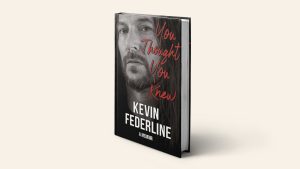Okay, so, I wanted to make a cool thing to keep track of the shows I’m watching on Netflix. Like a personal watchlist, but way cooler, you know? So I decided to build this thing called a “Netflix show template”.
First off, I needed somewhere to start, a basic structure. I fired up my code editor and started with a simple HTML page. Nothing fancy, just the usual stuff like <head> and <body> tags. Inside the <body>, I made a <div> to hold everything, like a container.
Setting Up the Structure
Then I thought, “How am I gonna organize these shows?” I went with a list because, well, it’s a list of shows! So I added an unordered list <ul> in my main <div>.
Each show would be a list item <li>, right? Inside each <li>, I needed a place for the show’s title, maybe a little picture, and some info like the genre and my rating. I used more <div>s for these, to keep things neat.
Making It Look Good
Now, this looked pretty boring, all plain and basic. Time to add some style! I created a CSS file and linked it to my HTML. I played around with colors, fonts, and spacing. I wanted it to look kinda like Netflix, so I used a dark background and white text. I also made sure the layout was responsive, so it would look good on my phone too.
- Picked a dark background color.
- Chose a nice, readable font.
- Added some padding and margins to make it look clean.
Adding the Shows
Next up, I added some of my favorite shows. For each show, I typed in the title, found a small image online, and wrote down the genre and my rating. It was a bit tedious, but seeing my list grow was kinda satisfying.
I really wanted to show the rating in an easy way. I decided to do a simple star rating. But how to add that? Using asterisk is a good idea. I tried to use five asterisks and bold the ones that represent my rating. For example, if a show had a rating of four stars, I would show it like this: “”. It is so cool!
This was all manual work, just typing stuff into the HTML. I thought about maybe using JavaScript to make it more dynamic, but I figured I’d keep it simple for now. Maybe I’ll add that later.
The Final Touches
Finally, I added a title at the top, “My Netflix Watchlist”, just to make it clear what this whole thing was about. I also added a little footer at the bottom with my name and the date. Just for fun.
And there it was! My very own Netflix show template. It wasn’t perfect, but it was mine. I could now easily see what shows I was watching, what I thought of them, and what I might want to watch next. Plus, it looked pretty cool, if I do say so myself!
I learned a lot doing this. Mostly about how much work goes into even simple web pages. But it was fun, and now I have a cool tool to use. Maybe I’ll share it with my friends, or even try to make it better with some fancy JavaScript. Who knows? The possibilities are endless!