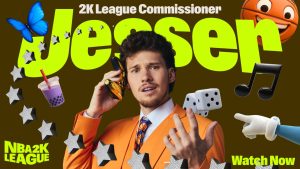Okay, so I was messing around with this idea to make a Netflix commercial, but specifically for TVs. You know, something that would really pop on a big screen. I’d been kicking this idea around for a while, and today I finally decided to just go for it.
Brainstorming and Sketching
First, I grabbed my notebook and started jotting down some ideas. I wanted something that felt grand, something that showed off what Netflix is all about – a ton of different shows and movies. I was thinking about how to capture that feeling of diving into a whole new world when you start a new series. I sketched out a few scenes, nothing fancy, just rough outlines to get the ideas flowing.
Gathering My Gear
Next, I gathered my gear. I don’t have a fancy setup, just my regular camera, some basic lighting I’ve collected over the years, and my trusty old computer for editing. I made sure my camera battery was charged and the memory card had enough space. Then, I set up the lights in my living room. It’s not a studio, but hey, it works.
Shooting the Scenes
I started shooting the scenes I had sketched out. I did a few takes of each, trying different angles and lighting setups. The hardest part was getting the transitions right. I wanted smooth moves from one “world” to another, so I spent a good chunk of time on that. I acted out some parts myself, and I even roped in my roommate to help with a couple of scenes. It was a bit chaotic, but fun.
Editing Time
After I felt like I had enough footage, I moved to the editing phase. I loaded all the clips onto my computer and started piecing them together in my editing software. This is where the magic happens, right? I played around with the order, added some music I thought fit the vibe, and worked on those transitions until they felt just right. It took hours, but seeing it come together was so satisfying.
Final Touches and Exporting
Once I had a rough cut, I watched it a few times to see what needed tweaking. I adjusted the colors a bit, added a few sound effects, and made sure the pacing felt good. Then, it was time to export. I chose a high-quality setting because, you know, it’s for TVs, so it needs to look sharp. The export took a while, but I used that time to clean up the mess I made in my living room.
Watching the Final Product
Finally, I hooked up my computer to my TV and watched the commercial on the big screen. It was pretty cool to see my little project up there. It’s not perfect, but I’m proud of it. It really captures that feeling of excitement and adventure that I get from Netflix.
- Brainstorm and sketch ideas
- Gather equipment and set up
- Shoot scenes, focusing on transitions
- Edit footage, add music and effects
- Export in high quality and watch on TV
And that’s how my day went. Just a regular guy, making a Netflix TV commercial in his living room. It was a blast, and I learned a lot. Maybe I’ll do another one soon. Who knows?