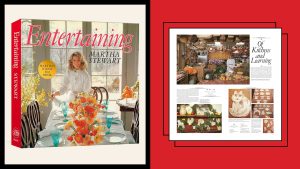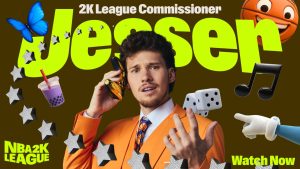Okay, so the other day, I was getting ready for a long flight and wanted to catch up on some Netflix shows. I was like, “Wait, do I actually need internet to watch Netflix?” I mean, it sounds obvious, but I’ve never actually tried watching it offline before.
My Offline Netflix Experiment
So, here’s what I did. First, I made sure I had the Netflix app on my iPad, you know, the latest version and all that. Then, while I still had Wi-Fi at home, I started browsing through Netflix to find some stuff to download.
- Finding Downloadable Shows: I looked for that little download icon, It’s like a downward-pointing arrow. Not everything on Netflix is available for download, so you gotta look for that symbol.
- Choosing What to Download: I picked a couple of episodes of a series I was watching and a movie, just to have some variety.
- Download Quality: Standard or high * downloads faster and takes up less space.
- Starting the Downloads: I tapped the download button for each one, and they started downloading. It took a little while, depending on my Wi-Fi speed and the size of the files.
Once everything was downloaded, I switched my iPad to airplane mode – you know, to really simulate being on a plane with no Wi-Fi. Then, I opened the Netflix app and went to the “Downloads” section. Everything I had downloaded was right there!
I tapped on one of the shows and started watching. It worked perfectly! No buffering, no error messages, just smooth playback. I watched a whole movie and a couple of episodes without a single hitch.
So, to answer the question “Do you have to have internet to watch Netflix?” – the answer is no, you don’t, as long as you’ve downloaded your shows or movies beforehand! It’s a total lifesaver for long flights, commutes, or any time you’re going to be without internet access. Just remember to plan ahead and download what you want to watch before you go offline.