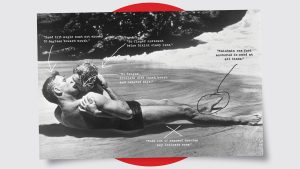Now, if you ever wanted to know what all this talk about Netflix and DCP is, well, sit down and let me tell you. DCP, or Digital Cinema Package, sounds all fancy-like, but in the old days, it was just a way to make sure films could be shown right on them big screens. Nowadays, especially with Netflix, it’s a whole thing. You see, Netflix wants everything nice and tidy when it comes to the movies and shows they air, and that includes making sure everything is in the right format.
So, what exactly is a DCP?
Well, it’s the package you gotta send out if you want your film to be shown in cinemas, or in this case, on Netflix. It’s got all the bits and bobs that make up the movie: the picture, the sound, all neatly packed into one nice little file. Now, Netflix has their own set of rules for this DCP business, and if you wanna get your movie up there, you gotta follow ’em.
What Netflix wants in a DCP?
First off, you gotta make sure your picture’s in the right resolution. For Netflix, that usually means 4K. That’s fancy talk for real clear pictures. They like it either in a 3996×2160 size if your movie is in a flat shape, or 4096×1716 if it’s more like a wide-screen movie. They also allow a lower 2K resolution, but you gotta get approval first. If you don’t do that, well, it’s gonna be a no-go.
But hold on! It ain’t just about the picture. The sound has to be just right too. You don’t wanna be sending over a movie with bad sound, now, do you? Netflix wants all that wrapped up in an MXF file. Sounds complicated, but it’s just a special file that holds all your sound and picture together so it can be played nice and smooth.
How to get it all done?
Now, getting this DCP made isn’t something you can just do with your regular old computer. Oh no. You’re gonna need some special tools, or better yet, a service that can handle it for you. One of them services is *. You can send your movie over to ’em, and they’ll get everything packaged up right for you. But, mind you, that’s gonna cost you a pretty penny, and I’m sure you don’t want to be spending all your savings just to get a movie on Netflix.
If you’ve got the right equipment and the know-how, you can make your own DCP at home. But it ain’t easy, and it ain’t cheap either. You’ll need the proper software, a solid computer, and a whole lot of patience. You also have to make sure the files are named just right and in the right folders. It’s like when you’re cleaning up after a big family gathering – everything’s gotta be in the right spot, or you’re gonna be looking for it forever.
Picture and sound quality
Another thing to keep in mind is the quality of your picture and sound. Netflix don’t want no grainy images or messed up audio. You’ve gotta have the best of the best. And that means making sure your movie is color-graded properly, with the right balance between light and dark. If you’ve got a film that looks too dark or too bright, that’s gonna need fixing before you even think about sending it to Netflix.
Other technical stuff you should know
- You’re gonna need to use the DCI 4K container for most movies, unless Netflix says otherwise.
- Make sure all your files are named in the proper way so they can be easily found later.
- Don’t forget the sound! It’s gotta be in perfect sync with the picture.
- They’ll also want your film in a standard frame rate, usually 24 frames per second.
And just like when you’re making sure your chickens are fed and your garden’s watered, you gotta be on top of all these details to get everything just right. Netflix isn’t gonna take any chances with a movie that’s all out of whack, so don’t skimp on the little things. If your DCP ain’t up to their standards, it ain’t gonna make it past the door.
Final thoughts
In the end, making a DCP for Netflix is a big job, and it’s not something you can do in a hurry. It takes time, effort, and a whole lot of know-how. But if you follow the rules, pay attention to the details, and maybe get a little help from one of them online services, you’ll be on your way to seeing your movie up on the big screen. Or, you know, the big Netflix screen, which is just as good these days.
So, there you have it. If you want to get your movie on Netflix, just remember: get your DCP right, and don’t skip any steps. You’ll be all set to make your mark on the big screen!
Tags:[Netflix, DCP, Digital Cinema Package, Video Encoding, Film Distribution, 4K Video, Sound Sync, MXF, DCP Creation]