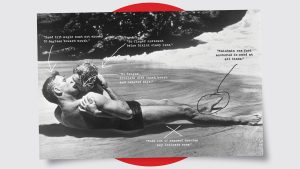So, I was getting super annoyed with having to grab my mouse every time I wanted to pause, play, or skip the intro on Netflix. You know the drill, you’re all comfy, snacks in hand, and boom, you gotta move. First-world problems, I know, but still annoying!
So I thought, “There’s gotta be a better way!” I mean, I just wanted something simple to control Netflix without moving anything but a finger.
The “Eureka!” Moment
It hit me! I have started using AutoHotKey recently. I can just assign hotkeys to it! That’s exactly the thing I am looking for.
Setting Everything Up
I went and checked online and quickly found the key that simulates mouse left click.
- The `LButton`: represent left click.
Then, I started to write a simple script to assign the keys.
NumpadAdd::Click
NumpadSub::Click
Super simple codes, right? The plus key and the minus key on the number pad area become the left click of mouse, easy!
The Reality Check
I saved my script and gave it a try. It’s perfect to play, pause, and skip the intro. But I found it also control everything with the left click, which make me cannot use any other program while watching Netflix.
Refining the control
I start thinking a way to solve the problem, a simple idea came up in my mind, just add an extra key to actiavte the key click!
NumpadAdd::
If GetKeyState("Shift", "P")
Send, {Click}
return
NumpadSub::
If GetKeyState("Shift", "P")
Send, {Click}
return
Okay, so what I did, the number pad key only function when I holding the `Shift` key! The problem solved!
Mission Accomplished!
Now, whenever I’m deep into a Netflix binge, I can just hit Shift+Plus key on my numberpad to Play/Pause, Shift+Minus key to skip intros. No more reaching for the mouse! It’s the little things, right?
It’s not rocket science, but it made my Netflix watching so much more convenient. It’s all about those small tweaks that make life a little bit easier, ya know?