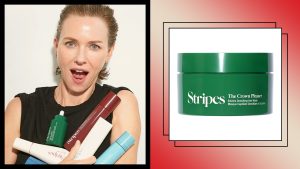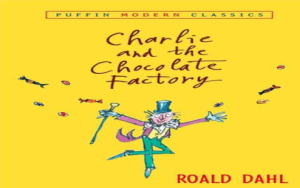Alright, so you’re havin’ trouble with your Netflix, huh? Don’t you worry none, happens to the best of us. This here Netflix thingamajig, it can be a real pain sometimes. But we’ll get it sorted out, you see.
First off, if you can’t even get into your account, like you forgot your email or that there phone number, you gotta go to this here */loginhelp. It’s like a little help desk, you know? They got a thing there that says “I don’t remember my email or phone.” Click on that, and then you gotta fill out some stuff. They’ll ask you some questions, and then you click on “Find Account.” Hopefully, that’ll do the trick. It’s like lookin’ for a lost sock, gotta retrace your steps.
Now, sometimes it ain’t the loggin’ in part that’s the problem. Sometimes it’s the payin’ part. You know, they want their money, those Netflix folks. So, you gotta check if all that payment stuff is right. That means your postal code, the security code thingy, and when your card expires. If any of that’s wrong, well, that’s your problem right there. Gotta fix it up, make sure it’s all matchin’ up. Just like makin’ sure the sugar and flour are right when bakin’ a cake, gotta get the ingredients right.
Then there’s all that account information. You know, your email, your phone number, how you’re payin’, and all them profiles. You can change that stuff, you know. If you need to, just go into your account and update it. It ain’t too hard, even an old woman like me can figure it out. And if you get really stuck, you can always call them customer service folks. They’re supposed to help you out, though sometimes they ain’t much help at all, if you know what I mean. Like askin’ for directions, sometimes you get a good answer, sometimes you don’t.
- To update your password or email, just go to your account settings. It’s usually under “Account” or somethin’ like that.
- If you need to change your phone number, it’s the same deal. Just find the right spot in your account settings.
- And if you wanna see who else is usin’ your Netflix, well, you can do that too. Log in, click on your little picture at the top, then go to “Account.” You can poke around in there and see what’s what. Like snoopin’ in the pantry to see what snacks are left.
Now, I heard tell of some folks usin’ these fancy computer programs to check Netflix accounts. Something about “Selenium-Webdriver” and “Python code.” Sounds like a whole lotta hocus pocus to me. They say it checks if an account is good or not. I don’t know nothin’ about that, seems too complicated. I just stick to the basics, you know? Like I always say, keep it simple, stupid.
The important thing is to keep your password safe. Don’t go sharin’ it with everyone and their brother. And if you think someone’s sneakin’ into your account, you gotta change that password right quick. It’s like lockin’ your doors at night, gotta keep the bad folks out.
So, that’s about all I know about this here Netflix business. Just remember, check your login stuff, check your payment stuff, and keep your account safe. And if you get stuck, ask for help. Ain’t no shame in askin’ for help, we all need it sometimes. Now, go on and watch your shows, and don’t you worry too much.
Tags:[Netflix, Account, Login, Password, Payment, Security, Update, Customer Service, Troubleshooting, Email, Phone]