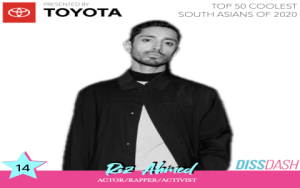Okay, so I’ve been trying to level up my Spanish, and someone told me about this thing called Lingopie. It’s supposed to help you learn languages by watching Netflix. Sounded pretty cool, so I decided to give it a shot. The whole thing is a Chrome extension, so first things first, I had to find it.
I opened up Chrome and headed to the Chrome Web Store. Just typed in “Lingopie” in the search bar and boom, there it was. The extension’s full name I think is called “Lingopie Language Learning with Netflix”.
- Click “Add to Chrome”.
- A little popup window appears, asking for confirmation, click “Add extension”.
It installed super fast. I saw the Lingopie icon, which means it’s added. I clicked it, and I think it asked me to sign in or sign up. Since I had signed up before, So I signed in using my account, and now it is ready to use.
Using the Extension
Next, I opened up Netflix in a new tab. Picked a show, I chose a Spanish one to really test this out. Once the show started, I could see the Lingopie stuff on the screen.
The subtitles are the main thing. Lingopie gives you subtitles in both the language you’re learning (Spanish, in my case) and your native language (English). That way, you can see what they’re saying and understand it at the same time.
And if there are words I want to focus on, I can click the word on the subtitle, it showed me the meaning and added it to my flashcard.
There are also some playback controls. I could slow down the video, which is helpful when they’re talking super fast. I played around with those for a bit to find a speed that felt comfortable.
I messed around with the settings a bit, too. I had signed up, so I just followed its instructions. It’s pretty straightforward. You can tweak things like the subtitle appearance and stuff like that.
So yeah, that’s pretty much it! It’s a simple extension, but it does seem like it could be useful. I’m going to keep using it and see if it helps me improve my Spanish.