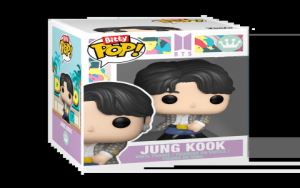Alright, so, I wanted to make a PowerPoint presentation, but not just any boring presentation. I was thinking, “Why not make it Netflix-themed?” Yeah, like those cool presentations that look like you’re browsing through Netflix. It sounded fun, and honestly, I thought it would be a great way to impress everyone with my creativity.
First things first, I started digging around for some inspiration. I spent hours looking at examples and pictures. I needed to understand the look and feel of Netflix’s interface – you know, the dark background, the red accents, and those neat rows of movie posters. I wanted my presentation to scream “Netflix” the moment it started.
Then, I began working on the layout. I picked a dark, almost black, background for my slides. Simple enough, right? But here’s where it got a bit tricky. I had to make sure that the text was still super easy to read against the dark background. I played around with different shades of white and light gray until I found the perfect one that was easy on the eyes but still popped.
- Creating the title slide was super fun. I used a big, bold font, similar to what Netflix uses for its show titles. I added a subtle red outline to make it stand out even more. It looked really slick, and I was pretty proud of it.
- Next up, I started adding content to the slides. But I didn’t just want to throw a bunch of text on there. No way! I wanted it to be dynamic and engaging, just like when you’re scrolling through Netflix. I decided to use lots of images and short, snappy bullet points. This way, people could easily digest the information without getting bored.
For transitions, I kept it simple. I didn’t want anything too flashy that would distract from the content. So, I went with some smooth, subtle fades and slides, just enough to add a bit of movement without being over the top. I found out that people love the Morph transition, but I didn’t use that much because I thought that was too much.
The real magic happened when I started incorporating visuals. I searched for high-quality images that related to my topic. And I didn’t just slap them on the slides willy-nilly. I took my time to arrange them in a way that was visually appealing, just like how Netflix arranges movie posters. I made sure each image had a purpose and helped tell my story.
Oh, and you know how Netflix has those cool preview videos when you hover over a show? Well, I wanted to replicate that effect. So, wherever I could, I embedded short video clips that played automatically. This added a whole new level of interactivity to the presentation and made it feel even more like Netflix.
I tested the whole thing out a few times, tweaking things here and there. I wanted to make sure everything flowed smoothly and looked great on a big screen. And let me tell you, seeing it all come together was so satisfying.
Finally, the day of the presentation arrived. I was a bit nervous, but mostly excited. As soon as the first slide popped up, I could see people’s eyes light up. They were intrigued. Throughout the presentation, I could feel the energy in the room. People were engaged, they were asking questions, and most importantly, they were having fun. The 5-5-5 rule was working, less than 5 words in a line and less than 5 lines in a slide. Also I deleted unnecessary words and images.
Result
In the end, it was a huge success. Everyone loved the Netflix theme, and I got tons of compliments on how creative and engaging the presentation was. It was a lot of work, but totally worth it. I learned a lot about design and storytelling, and I proved to myself that I could create something truly unique and memorable.