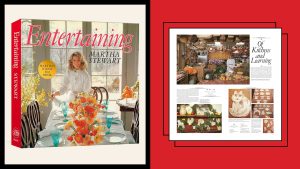Okay, so I’ve been wanting to watch some movies in HDR on Netflix for a while now. I’ve got a Premium plan, so I thought, “Why not?” Turns out, it’s not as simple as just clicking play.
First off, I found out that not everything on Netflix is available in HDR. You gotta look for the titles that have the Dolby Vision badge next to them. Stuff like “The Grey Man,” “Bridgerton,” “Locke and Key,” and “The Sandman” – those are some of the ones I spotted.
Then came the tricky part. I have a streaming stick, an audio receiver, and a TV. If you want to watch in HDR, all three of them need to support it. I mean, who knew? I spent a good chunk of time checking the specs of each device, making sure they were all up to par.
Once I confirmed everything was compatible, I started exploring. The first one I watched was “Extraction 2.” It’s the sequel to “Extraction,” and let me tell you, Netflix didn’t let me down with the action in this one! The HDR made all the explosions and fight scenes really pop.
After that, I checked out “The Dig.” It’s a bit different, with Ralph Fiennes as an archaeologist. It was cool to see how HDR enhanced the details in the scenery and the costumes.
Then, I came across “All Quiet on the Western Front.” I didn’t watch the whole movie yet, but the trailer looked intense! I’m definitely going to check that out later. The HDR made the war scenes look incredibly realistic.
Here’s what I learned from this whole experience:
- Check the badge: Only some movies and shows on Netflix are in HDR. Look for the Dolby Vision badge.
- Gear up: Your TV, streaming device, and audio receiver all need to support HDR.
- Explore: There are some really great titles in HDR on Netflix. “Extraction 2,” “The Dig,” and the trailer for “All Quiet on the Western Front” are just a few examples.
Watching movies in HDR on Netflix is definitely a step up from regular viewing. It’s like the picture comes to life! It took a little bit of effort to get everything set up, but it was totally worth it.