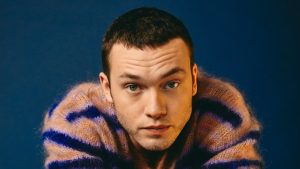Okay, so I wanted to watch Netflix on a bigger screen, you know, get that cinematic feel at home. I thought, “Why not use a projector?” So, I started this little project of getting Netflix to play on my projector.
Figuring Out the Setup
First things first, I gathered all my stuff. I had my projector, obviously, and my laptop, which is where I usually stream Netflix. I also grabbed an HDMI cable because that seemed like the most straightforward way to connect the two. I’m no tech wizard, so I was going for simple.
I plugged one end of the HDMI cable into my laptop and the other end into the projector. Then, I turned everything on. The projector whirred to life, and I saw my laptop’s desktop displayed on the wall. So far, so good!
Getting Netflix to Play
Next, I opened up my web browser and went to the Netflix website. I logged into my account, picked a movie, and hit play. But, the sound! It was only coming from my laptop’s tiny speakers, not exactly the immersive experience I was hoping for.
- Problem number one. Sound only comes from the computer.
Sound Troubles
I messed around with the sound settings on my laptop for a bit. I clicked on the little speaker icon in the system tray and made sure the output was set to the projector. Sometimes it works, sometime it doesn’t. This time it just not. After google,I found, I could use external speakers!
I remembered I had a spare Bluetooth speaker lying around. I paired it with my laptop, and bam! Much better sound. Now we’re talking!
Finally, Movie Time!
With the video playing on the big screen and the sound booming from the speaker, I finally had my home theater setup. I dimmed the lights, grabbed some popcorn, and settled in to enjoy the movie. It felt like a real cinema experience, all thanks to a projector, a laptop, and a little bit of tinkering.
It wasn’t super complicated, but it did take a little bit of figuring out, especially with the sound. But hey, I got there in the end, and now I can watch Netflix on the big screen anytime I want. Pretty cool, right?